Using ITSupportPanel to lodge job requests
In addition to calling or emailing us, you can submit job requests via an app we install on your computer.
It’s called ITSupportPanel, and it runs in your notification area, next to the clock. It’s a green IT icon (and will turn red if you have no active internet connection). It should be already installed on your computer – if it’s not or you can’t find it, just let us know!
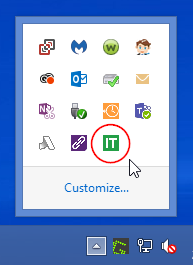
When you click it on it, it’ll show you the following screen. Click Submit Ticket to start the process. Or, check out the other links such as our team or our Facebook page J
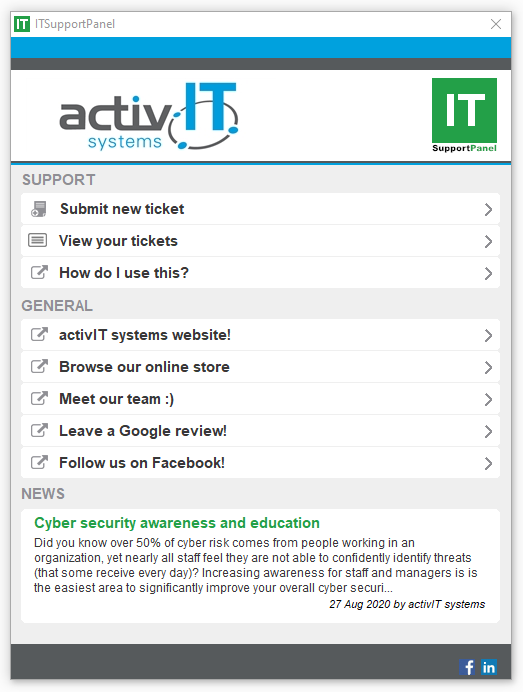
When you submit a job ticket for the first time, you’ll be requested for your first name, last name and email address.
For subsequent tickets, it’ll already know who you are 🙂 Hooray!
You can also attach files or take screenshots of error messages, all from within the app.

Once you click Submit Ticket, our system checks to see if your email domain exists in our system, and if it does, it’ll send you a one-time authentication email as below so you can confirm you are who you say you are.

The next time you log a ticket you are no longer required to provide their your name or email address, the app will remember you!
You’ll get a notification from our system within a minute or so that the job has been logged into our system, complete with the job ticket number. From this point we commence action as per normal! 🙂